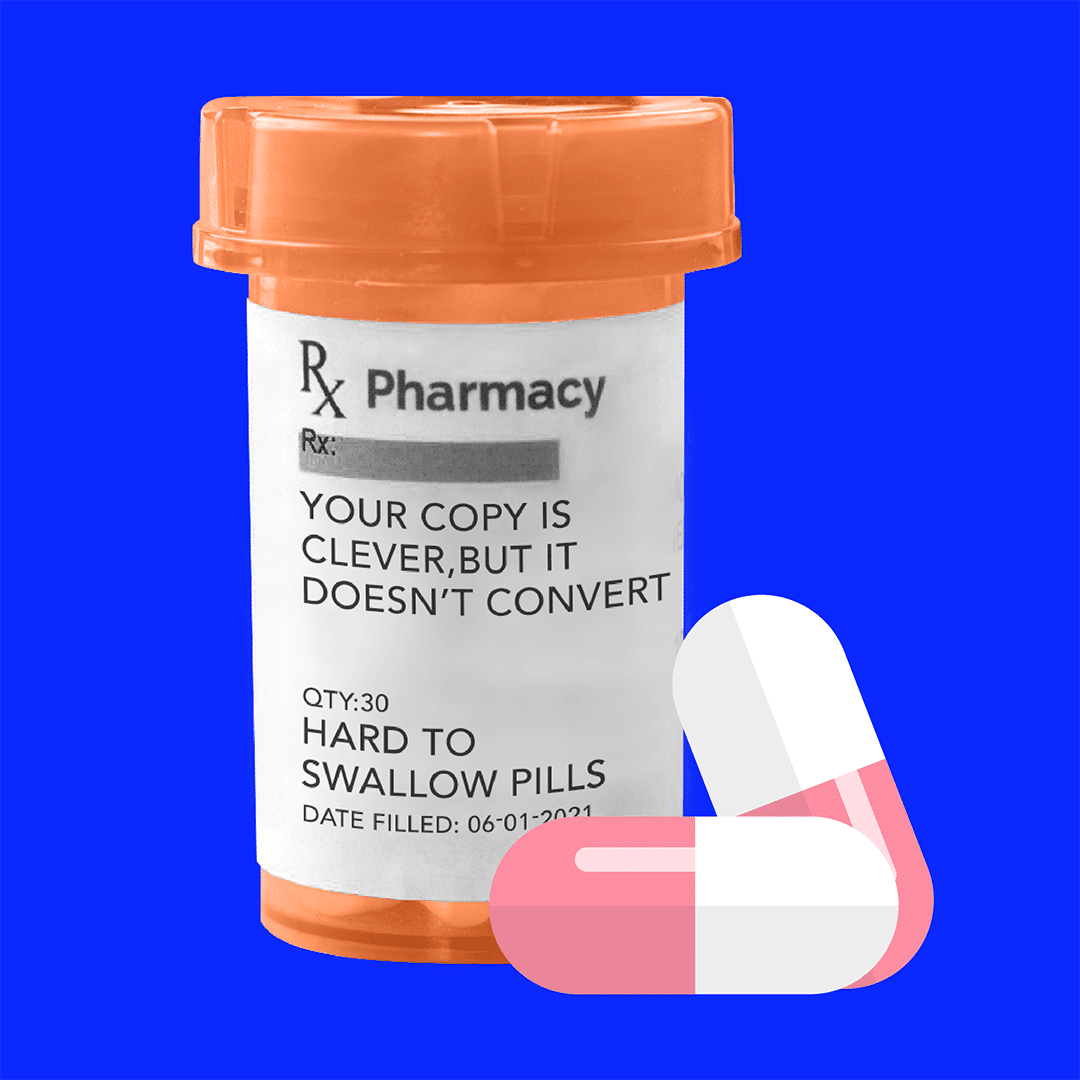COMING AT YOU WEEK OF 6.15.21
This week’s info to keep you looking like you’re smart
Info that can make you better at your job
- Don’t ditch video captions because 75% of mobile users listen to videos on silent, plus captions increase comprehension by 56%.
- Speaking of video, Google optimization score is expanding to video action campaigns.
- WooCommerce’s integration with Google Shopping is now live.
- Version 8 of Google Ads API is live too.
Some brands reminding you that you can do cool things
- Yelp is helping some dads redo, fix-up, or build a deck if they use one of Yelp’s specific features.
- Ryan Reynolds created another ad, this time with a hint of fatherly angst.
- In less than 10 hours, Wendy’s created an ad video based on a young fan’s idea.
P.S.
Don’t forget to think about yourself and your career goals. This LinkedIn article discusses what employers are looking for in 2021 marketers and what skills are becoming the most sought-after.
An easy way to find effective organic keywords in your Google Ad account
Your organic search strategy is 🔥🔥when you rank well for keywords that bring your prospects to content that guides them down your marketing funnel. (You might want to read that sentence again to let it really sink in.) Finding keywords for the right audience is step one.
Today we’re gonna talk about how to use Google Ads to find keywords for your organic strategy.
When you create Google ads, you provide certain keywords, but Google shows your ad for many more keywords than the one you provide. Your match type settings determine how crazy Google can get with the related keywords. Here are the three options Google offers:
|
|
So no matter the match type, Google will be providing you with additional keywords, making it a great place to find keywords for your organic strategy. Additionally, your Google Ads is unique to other keyword discovery options because it provides conversion data that’s specific to your brand. So bonus points there.
Ok. Now you know that Google provides you with a ton of keyword phrases when you run ads.
Here’s how to find them:
- Open your Google Ads account
- Choose All Campaigns in the navigation pane on the left.
- Open the Keywords dropdown menu and select Search Keywords. The list you’ll see are keyword phrases you’ve given to Google.
- Select (by checking the box) some keywords that are performing successfully. Successful could mean:
– a decent amount of impressions
– a high click-through-rate (CTR)
– a low average cost-per-click (CPC), or
– a combo of the above. - A blue section should appear once you select keywords, click on the Search Terms option.
And there you have it, a bunch of keywords ripe for the picking.
Want to know how to choose the best keywords from that list?