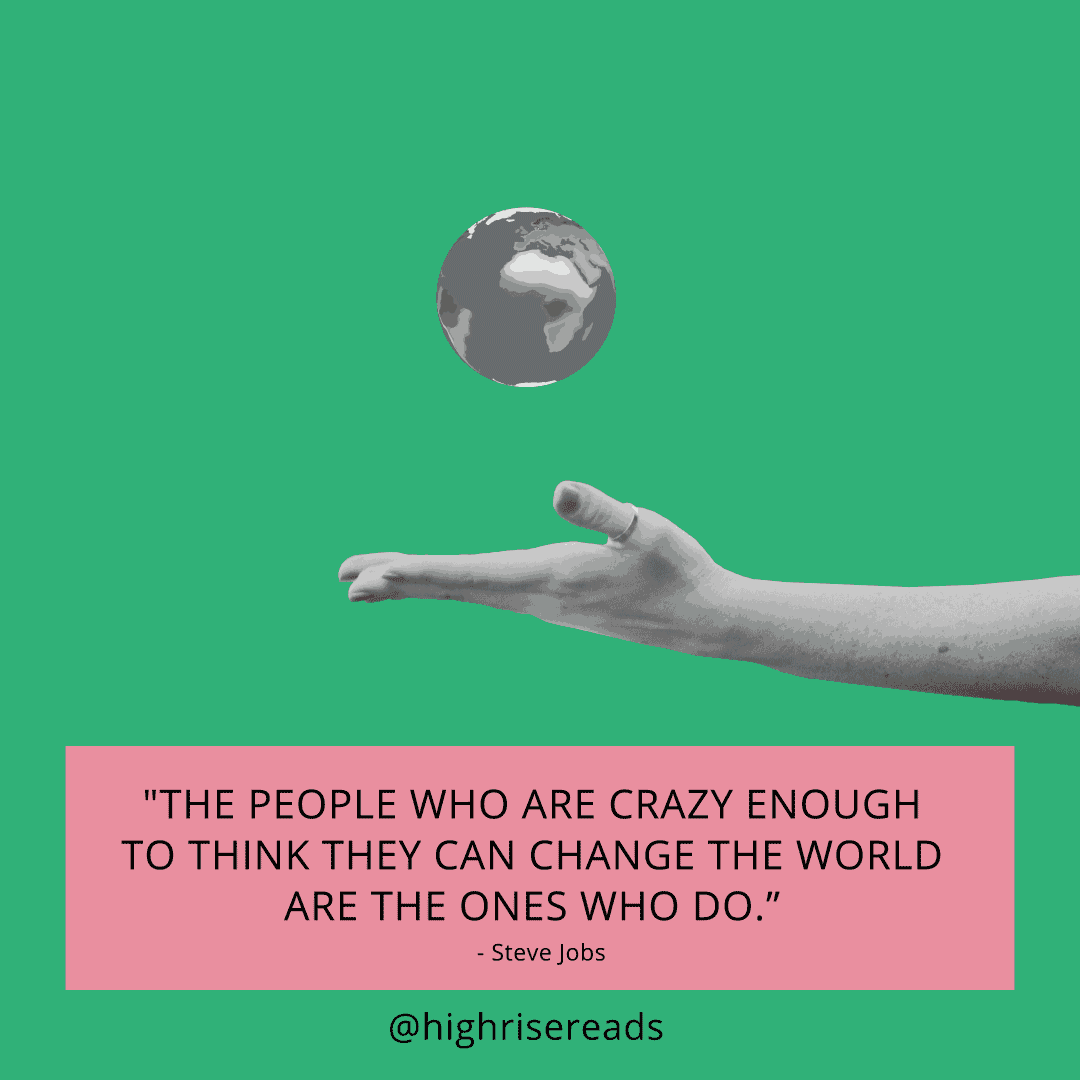COMING AT YOU WEEK OF 11.2.21
This week’s most important marketing news
ONE
Facebook renamed their parent company “Meta” which encompasses all of their businesses (Instagram, Oculus, Facebook, etc.). This is part of Facebook’s move to focus on their creation of the metaverse. And if that didn’t give you strong enough futuristic vibes, their definition of metaverse will: “A set of interconnected digital spaces that lets you do things you can’t do in the physical world.”
TWO
Merchants on Instagram can now search other accounts and posts for “content that infringes on their intellectual property (IP).” So if your company is concerned about counterfeits, trademark violations, or copyright infringement, you can find more details on using the Brand Rights Protection here.
THREE
More advertisers paid money to Amazon and Spotify these last few months than have previously. With those results, both companies are more likely to invest in their advertising features and capabilities. In fact, Amazon just announced three updates to their ad features: purchase remarketing, custom bid optimizations, and dynamically optimized creatives.
Good listens = Good work
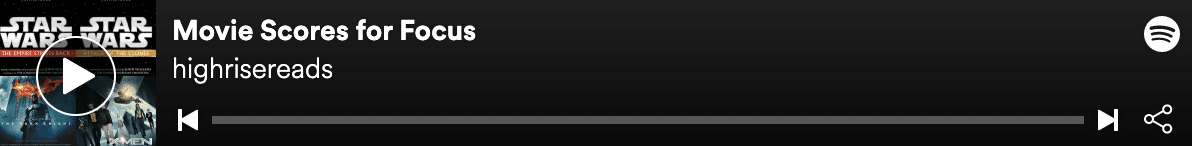
Chrome plugins for advertisers
When it comes to advertising, you need to track if your ads are leading to the right actions on your site. That’s where Tags and Pixels come in (the two terms are used interchangeably). They’re a tiny bit of code inserted into a website to track user interaction. The data can then be used to check the actions your ads inspired. But that all depends on your tags/pixels working properly.
Chrome Plugins are exactly what you need to be able to see if your pixels are installed correctly. Let’s get the obvious out of the way; you need to be using Chrome as your web browser in order to use Chrome plugins. Once Chrome is open, then you can start adding plugins/extensions here. Don’t worry; we are going to tell you exactly which ones you need.
This tag tracks Google Analytics, Google AdWords, and more to make sure the page tags are running correctly. If they aren’t, then Tag Assistant gives you feedback on how to fix it.
|
|
When anyone is logged into Facebook and then logs into a different website, Facebook tracks their activity. If pixels aren’t working, the pixel helper will appear. Here is an example of how it’s shown.
|
|
Same deal, but for your Pinterest ads. Make sure your Pinterest tag is set up properly with this helper.
|
|
And last (any maybe least 😅) the Microsoft tag helper Like the others, this extension also troubleshoots any tag that is not set up correctly.
|
|
There are also tag/pixel extensions for other platforms not listed here (Snapchat, Instagram, TikTok, etc.). Snag whichever ones you need. By adding these extensions, you can ensure that your website is tracking interactions smoothly.
And if you’re lucky enough, your week will go smoothly too. 🤞🏻
Lets get visual